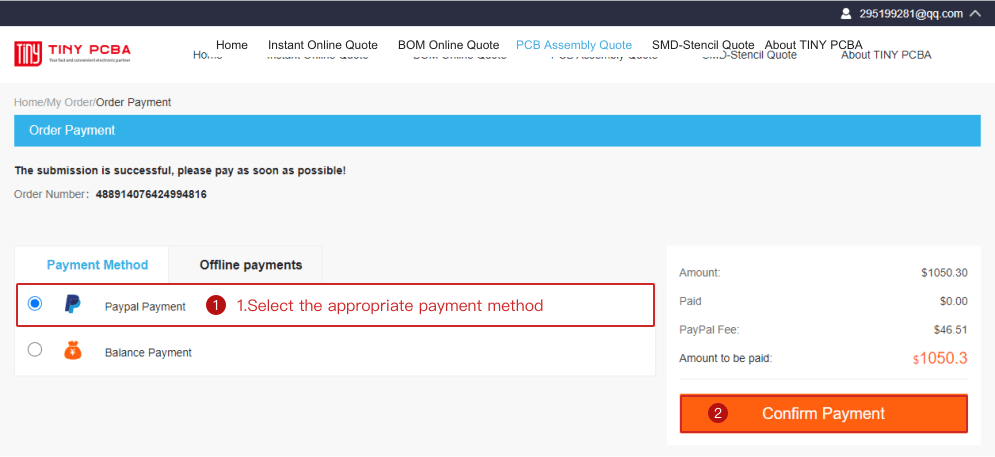Home/Service Center/Help Center/Payment Procedure
Problem center
Order Process
Payment Procedure
Payment procedure
1Log in to your account, click on the member center in the upper right corner-my order (click the order that requires payment)
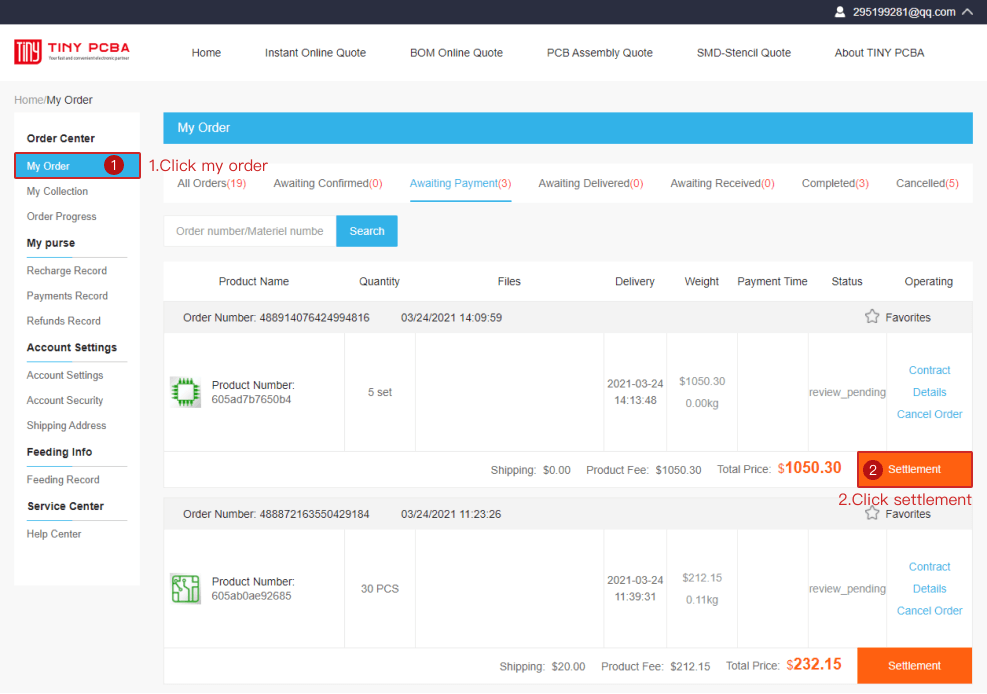
2Select the order to be paid, click Submit Order, and fill in the order information
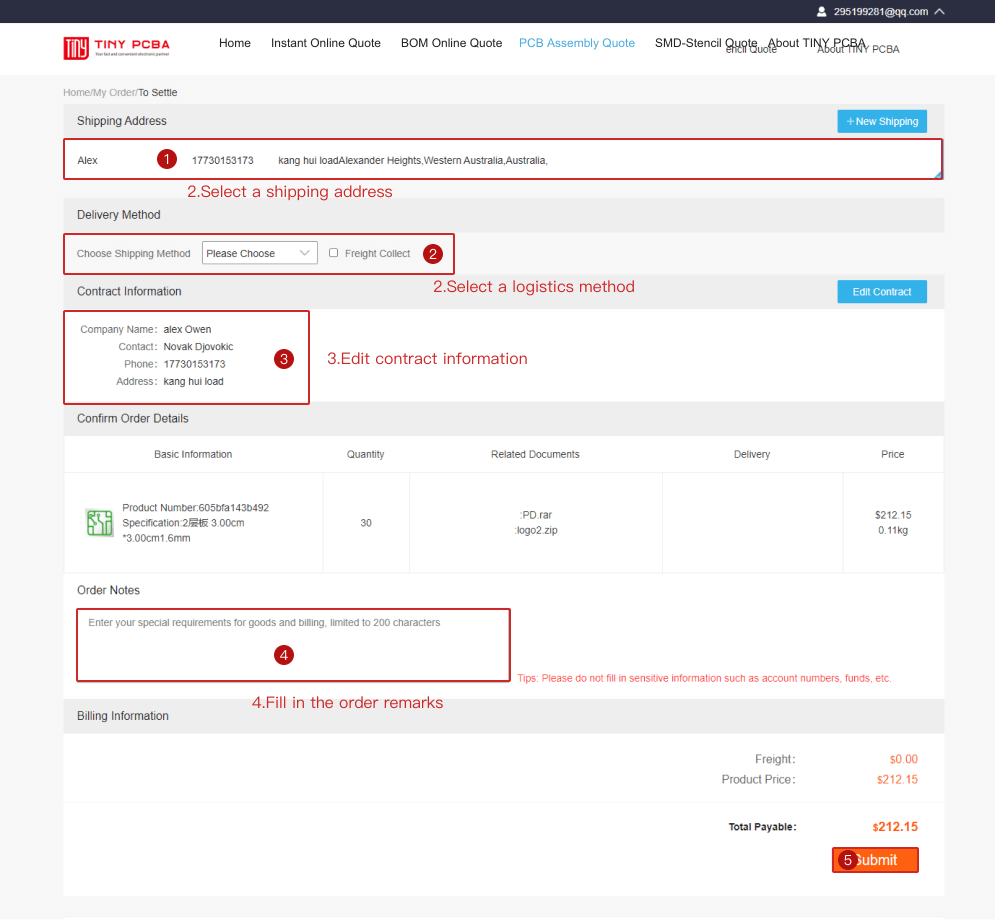
3Select the payment method and click "Confirm Payment" (Alipay payment, WeChat payment, balance payment), if there is a balance, you can use the balance payment