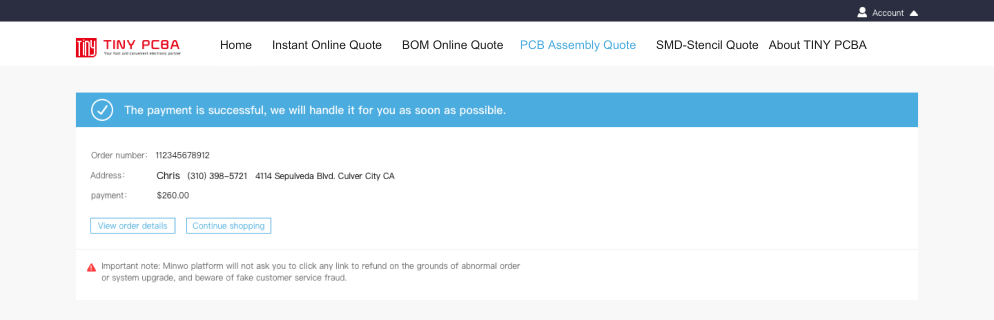Home/Service Center/Help Center/BOM Order Process
Problem center
Order Process
Payment Procedure
BOM order process
1Go to the homepage and find the one-click BOM distribution list (or click the BOM distribution list in the navigation bar on the home page), upload the corresponding file, fill in the quantity, and click submit
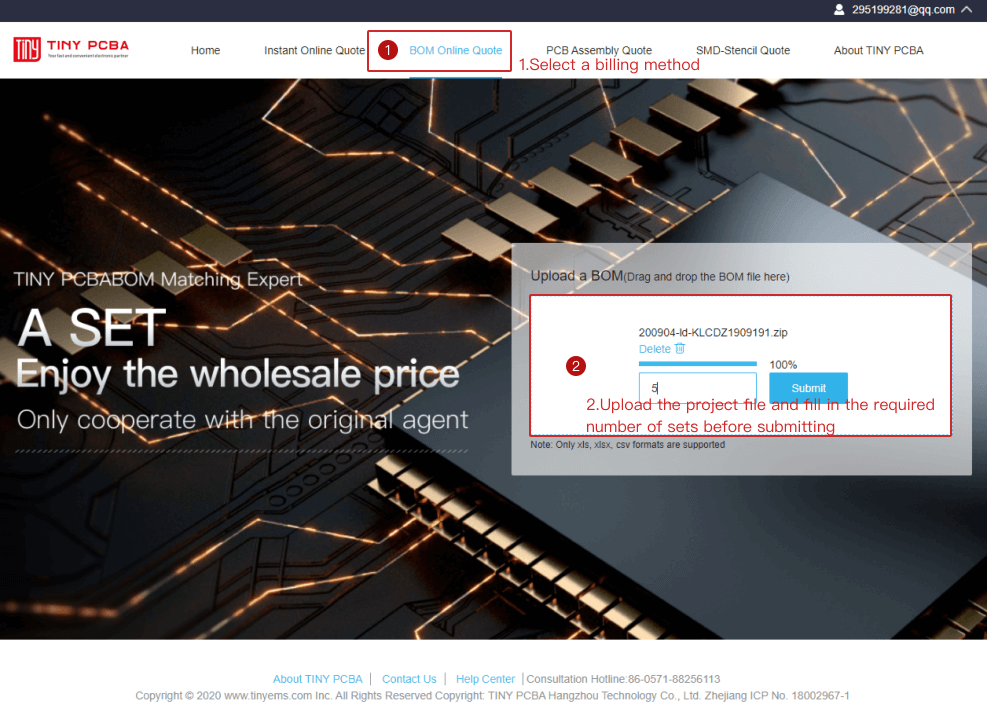
2Enter the settlement page, add receiving information, select logistics, billing information, etc., and then click Submit Order
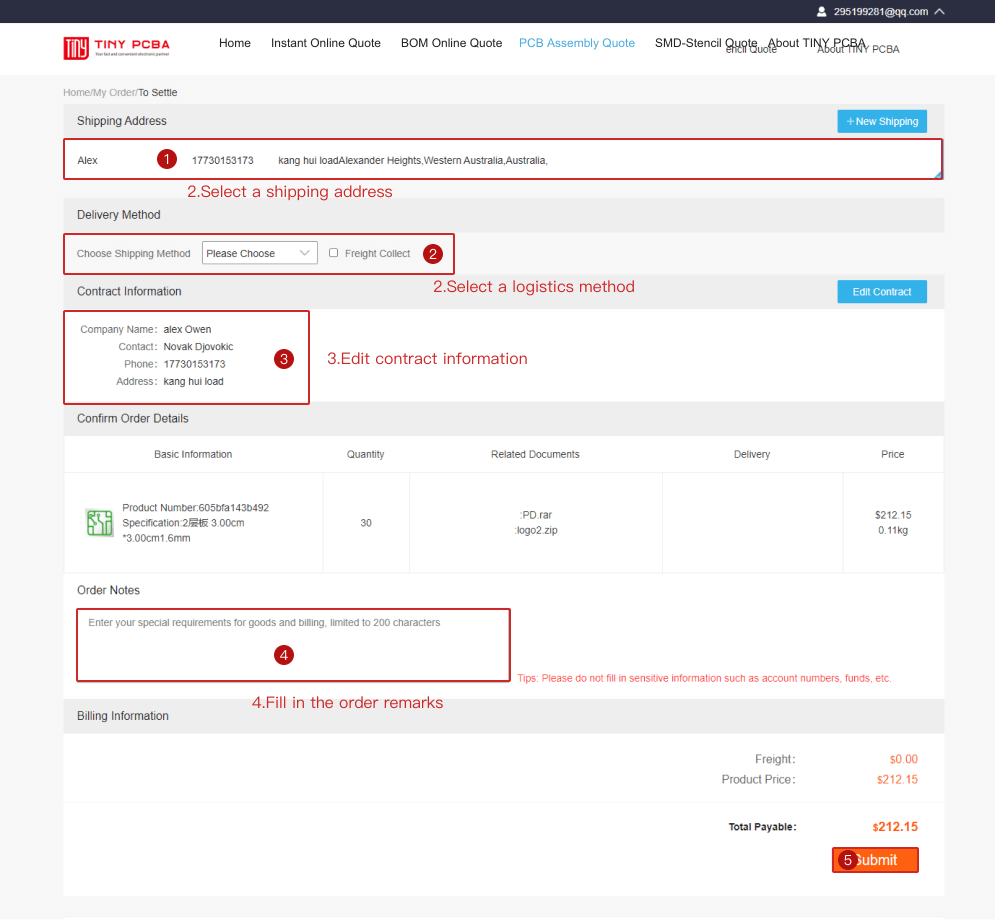
3The order is submitted successfully and enters the review state